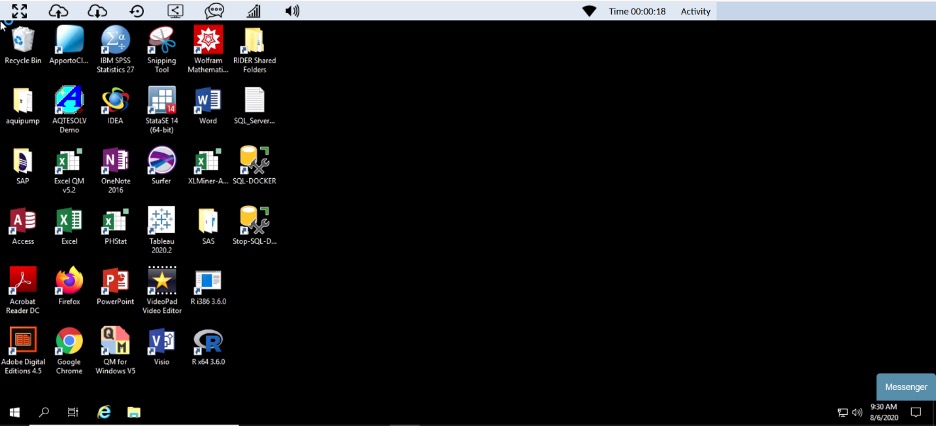Announcements
- None at this time
What is Apporto?
Apporto is a virtual desktop environment. A virtual desktop is a technology that enables your computer and applications to follow you around from device to device in a secure and reliable way. Virtual desktops offer a similar end result of streaming a Windows desktop environment over the Internet to a variety of internet-connected devices.
This technology allows you to log in to the same environment every time, regardless of the device you are using or your location. It also makes available software that is needed for a specific course.
Once you log in to Apporto with your RIDER KEY, you will see the Windows desktop you have been assigned. From the desktop, you can open the software you need to work with.
*Please note: Google Drive should be used in conjunction with Apporto to store data. At the end of each semester, all accounts and data are cleared from the system. No data will be available on Apporto after the semester ends*
** Please note, OIT does not automatically upgrade software unless the current version is no longer supported by the vendor.