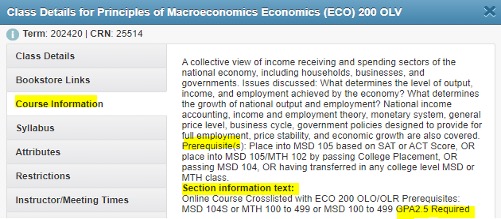Student Account Holds
Below is a list of common student account holds that prevent students from registering for classes. You will not be able to make any registration changes as long as one or more of these holds is active on your account.
| Student Account Holds | What it means | How to resolve |
|---|---|---|
| Advisor Greenlight Hold | Most students need to be cleared by their advisor before they can register. | Meet with your academic advisor to have your Greenlight hold lifted. You can find your academic advisor's name and contact information in myRider. |
| Balance Collections or Enrollment Clearance Hold | You owe a balance (tuition or fees) on your student account. | Contact One Stop Services to make payment arrangments or verify your financial aid situation. |
| Deregistration Hold | You were previously dropped from courses for non-payment. | Contact One Stop Services to make payment arrangements or verify your financial aid situation. |
| Final HS/College Transcript Hold | Rider University needs a copy of your final transcript showing that you completed your high school diploma (or your previous undergraduate degree if you are a transfer/graduate student). | Send a final official transcript of your missing document(s) to the Office of Admissions. |
| Financial Agreement | All students at Rider University are required to accept the terms and conditions of the Student Financial Agreement upon registration each semester. | Log into myRider and accept your agreement. You can find this in the "Registration Tools" box under Financial Agreement to Enroll. |
| Housing Requirement | You are missing one or more steps in your housing or dining agreement. | Contact the Office of Residence Life to confirm your on-campus housing plans. |
| Immunization | You have not satisfied all of your immunization requirements. | Upload any missing documentation to the Healthy Broncs Portal. Contact the Health Center with any questions. |
| Minimum GPA Hold | Some students are conditionally admitted and must earn a minimum GPA in their first semester before they can register for subsequent terms. | Contact the Office of Admissions or refer to your acceptance letter for any conditions of your admission. |
Registration Error Messages
The following are common registration errors that students may encounter when trying to register for a section, along with explanations of their meanings and instructions for resolution.
| Registration Error Messages | What it means | How to resolve |
|---|---|---|
| Attribute / Cohort Restriction* | Student must be in the group or CANNOT be in the student group. (CEP, BH, BHP, SSS) | Select another section that is open to your student group. |
| Campus Restriction* (VIR/LAW) | Section is restricted to students on a specific campus (VIR/LAW) | Look for sections offered at your campus location. |
| College Restriction* | Section is restricted to particular College students only. | Select another course that is allowed for your College. |
| Field of Study Restrictions* (Major/Minor/ Concentrations) | Section is restricted to students in a specific major/minor/conc. that match the field of study associated with the section and the student is not listed in the required program for enrollment in the course. | Select another section that is not restricted outside of your field of study or be sure you are declared in the correct program in the Registrar's Office. |
| Level Restriction* (UG/GR) | Section is restricted to undergraduate students only or graduate students only. | Select another section that is allowed for your level. |
| Closed Section** | Section has reached enrollment capacity set by the department. | Select another section that is open and has not reached enrollment capacity. |
| Signature Required*** | Section requires Instructor, Chair, or Dean's signature. | 1. The Instructor or Chair can enter permission in myRider by way of the Permission of Instructor link. 2. Written permission is obtained and shown to the Registrar's Office. |
| Prerequisite*** | Missing a prerequisite requirement or minimum grade prerequisite condition. | 1. Show proper documentation of proper prerequisite completion before registering for course. 2. Contact course department Chairperson to discuss your eligibility for the course. |
| Duplicate Course | This course is already on your schedule. | Select another course, or attain the proper permissions in your Dean's Office for approval of an additional section. |
| Maximum Hours Exceeded | Students may not exceed the maximum credit hours allowed for their level (UG/GR). | Reduce course load or request to increase credit limit for the term. |
| Repeat Course / Hours | Student has already completed selected course. | Select another course for registration or if a student needs to retake a course for a C or better grade in their major/minor, get permission from the Department Chair. To repeat a C- or D in general education or elective courses, contact your college Dean's Office. |
| Time Conflict | Time of section conflicts with another section on the student's class schedule. | Find another section that does not have a time conflict (overlapping or double-booked) with the course(s) you are already registered for. |
Contact
| Department | Phone | |
|---|---|---|
| Admissions | admissions@rider.edu | 609-896-5042 |
| College of Arts and Sciences | casdean@rider.edu | 609-896-5155 |
| College of Education and Human Services | riderCEHS@rider.edu | 609-896-5048 |
| Health Center | healthcenter@rider.edu | 609-896-5060 |
| Norm Brodsky College of Business | businessdean@rider.edu | 609-896-5170 |
| OneStop | onestop@rider.edu | 609-896-5360 |
| Registrar | registrar@rider.edu | 609-896-5360 |
*All restrictions are posted on the Restrictions tab of each section.

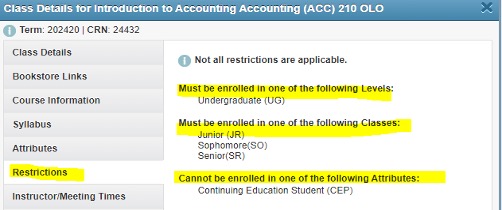
**Section open/closed/waitlist status. Some open seats are reserved for certain majors/minors. Check the restrictions tab.
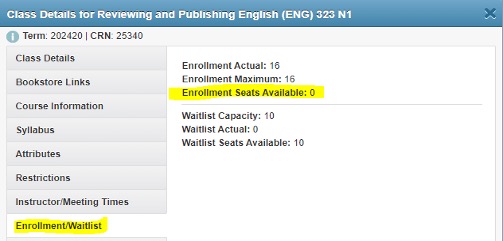
***Section prerequisites and GPA requirements as well as other pertinent information are located in the Course Information tab.