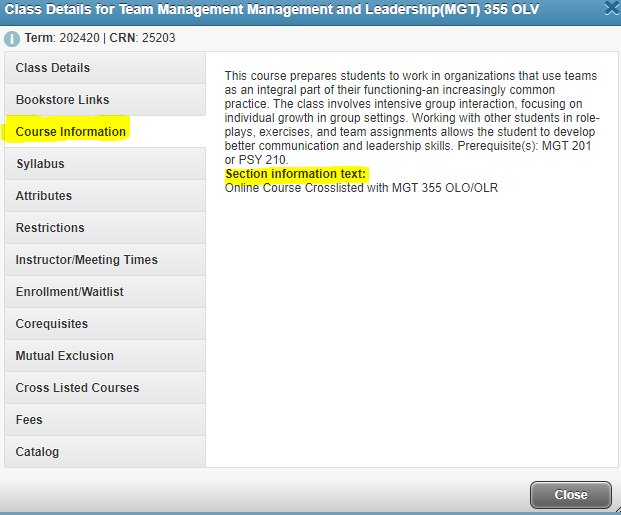Using the Course Section Search
Planning your classes for next semester just got a whole lot easier!
Rider's Course Section Search is an interactive tool in real time that allows you to search, browse, or filter course lists.
Quick Tips
Searching for Online Courses
Click on Advanced Search and select one or more of the Online Instructional Methods of your choice.
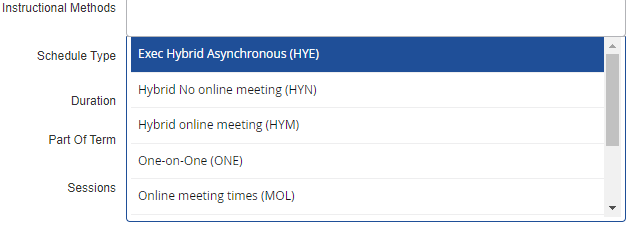
Searching for Instructors
To find all classes being taught by a single instructor, enter or search their name to see their current sections.
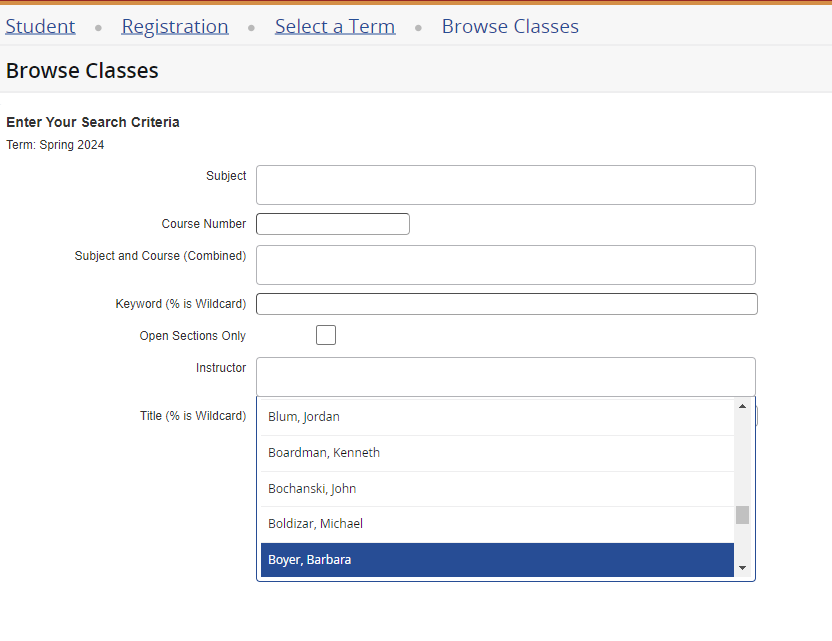
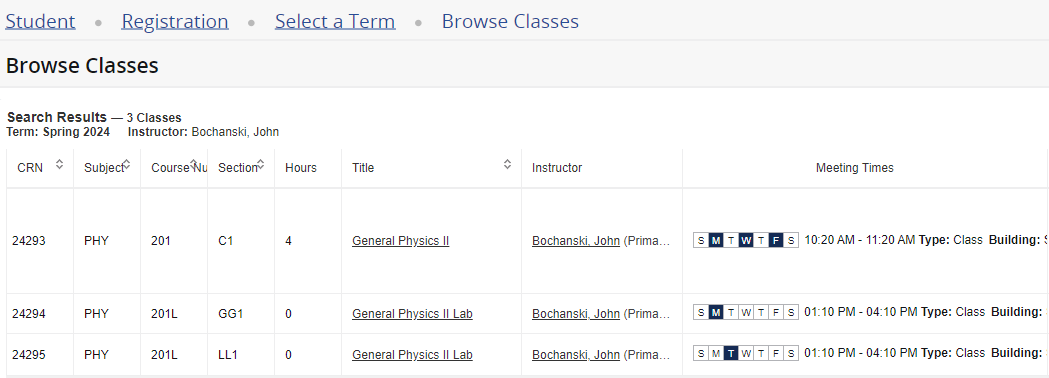
Room Assignments and Meeting Times
Click on a course title to reveal a popup box with more details. Click on Instructor/Meeting Times to reveal instructor's name, meeting times, room assignment and the start and end dates of the class.
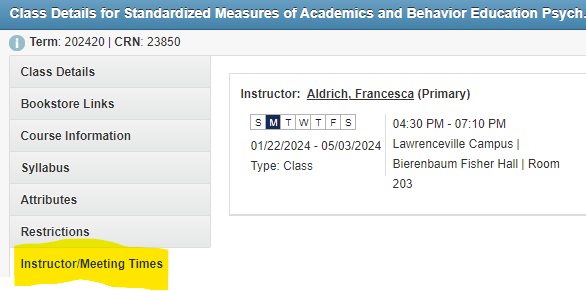
You may also use your cursor to hover over the Meeting Times to reveal similar information.
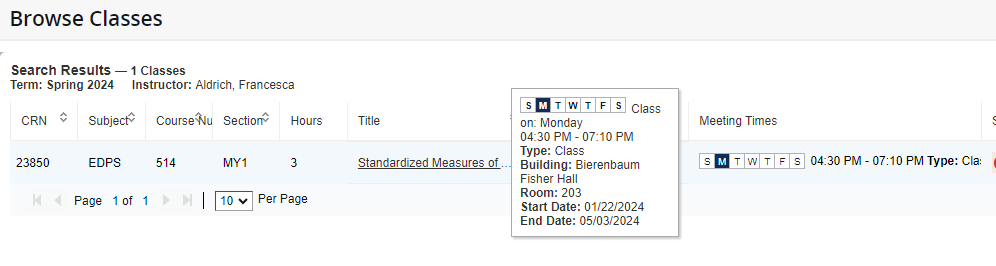
Additional Notes and Comments
Click on the course title to reveal a popup box with more details. Click on Course Information to view course description, prerequisite requirements, additional meetings dates, and other notes.