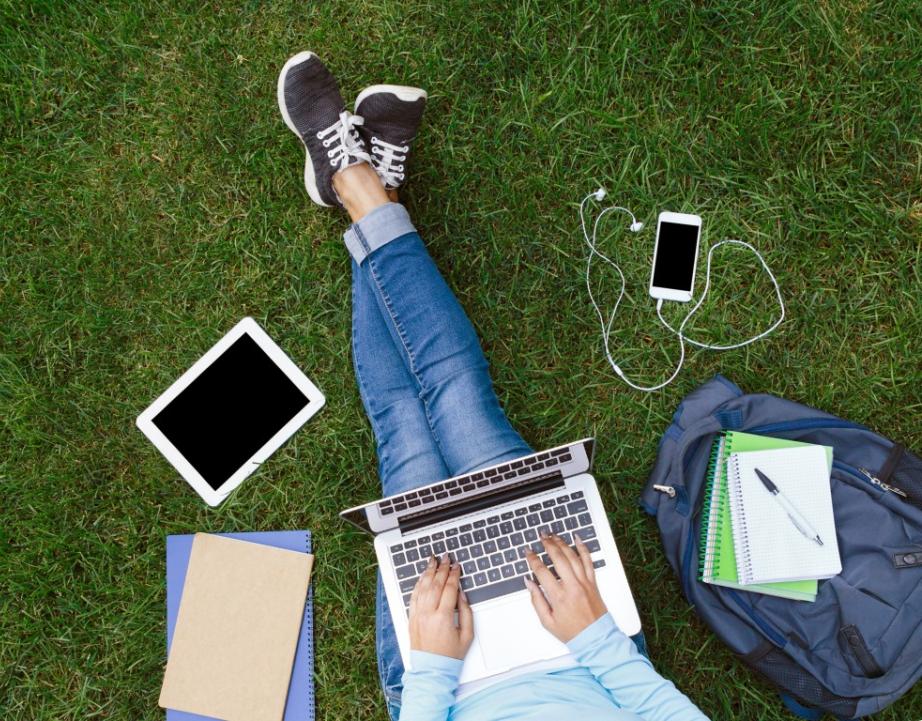Get ahead this summer
Rider's Summer Sessions offer courses at an accelerated pace. No matter what your educational goals may be, keep making progress this summer!
Schedule:
- Summer I: Monday, May 19 - Wednesday, July 2, 2025
- Summer II: Monday, July 7 - Tuesday, August 19, 2025
Registration opens on Tuesday, March 25, 2025 and is handled on a first-come, first-served basis. Visit the Apply and Register for Summer Sessions webpage for more information.
About Summer Sessions:
- Registration is open to all
- Accelerated 6-week courses, offered in two summer sessions
- 100+ courses available on campus or online
- Flexible programs help you achieve school-life balance
- Financial aid may be available

The shortened schedule and flexible course formats let me keep making progress no matter where I was located, while still having time to work and enjoy my break.”
Computer science and graphic design double major

Rider's summer sessions were so helpful to me as a double major. I could catch up on courses efficiently while still having a relaxing summer."
Musical theatre and marketing double major