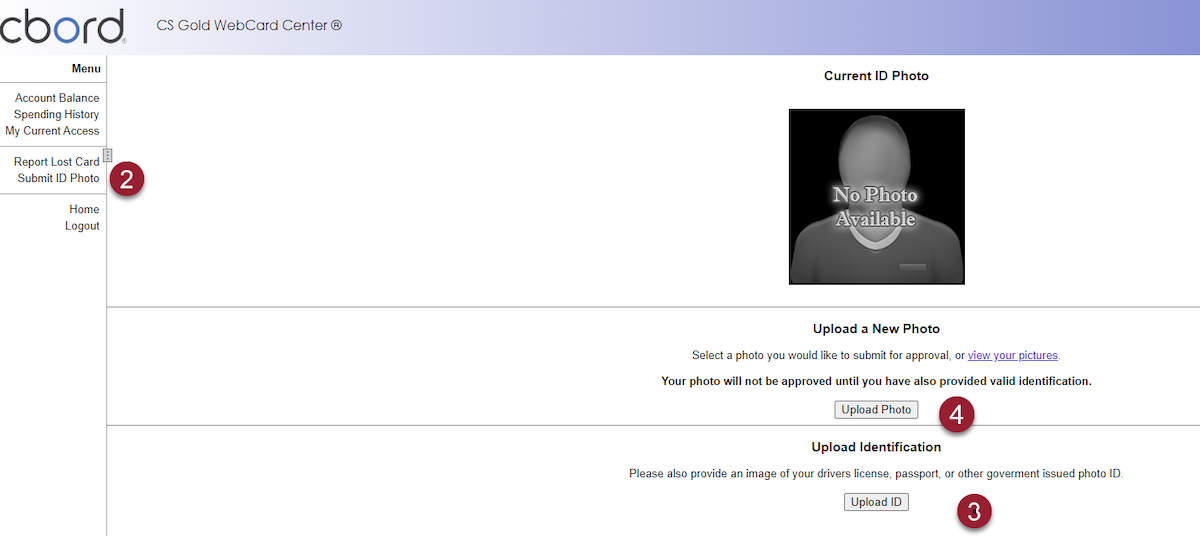All Rider University students are required to carry an official photo identification, and show it upon request of authorized personnel. Your photo identification may be displayed on either a physical ID card or the GET mobile application. This official ID photo will also be displayed in University systems such as Canvas.
What is my ID Card for?
The physical ID card or GET mobile app will be used to gain access to residence halls, dining facilities, student recreation center and other locations with restricted access. It is required for access to various campus events and University services including cashier’s and bursar’s offices and when checks are used at the University Store. You will need a physical ID card to access the library, print stations, and to pick up a package from mail services. The ID card is considered official ONLY when it is electronically validated for the current term. ID cards are never transferable. Fraudulent information or lending an ID card to anyone subjects the holder to disciplinary action. The ID card must be surrendered upon withdrawal from the University to the Dean of Students.
Submitting your ID photo
Students are required to have an ID photo. You can submit your photo online. Please review the photo guidelines and step-by-step instructions below before electronically submitting your required items:
- A color passport-size photo with a light colored, solid background. You can crop the photo to the appropriate size after uploading.
- A copy of a government-issued photo identification. Acceptable forms of identification include: driver's license, US or foreign passport, military ID, resident alien card, state ID, or high school ID. You can scan the identification or take a picture with your phone and upload.
Note: If you do not have access to a smartphone or camera to submit an electronic picture, you may have your picture taken at the Public Safety office between 8 a.m. and 8 p.m. seven days a week.
How to submit your required items
GET Mobile ID App

We are pleased to announce the availability of the GET mobile ID to supplement your physical Rider ID.
GET is an app designed to be a mobile phone version of your Bronc ID. From within this app, you can open doors, access parking gates, use your meal plan in Daly Dining Hall and place an order on the Grub Hub Kiosk in Cranberry’s.
The app is available from the App Store or Google Play. Once downloaded, students, staff or faculty can use their smartphones to access readers instead of presenting their physical ID.
Instructions for using the GET mobile app (PDF).
FAQs
When do I get my ID card?
After submitting your picture online, you may visit the Public Safety office between 8 a.m. and 8 p.m. seven days a week to secure a physical ID card.
What if I lose my ID card?
The first time replacement charge for a lost or mutilated card is $30. After that, a new card costs $50.
What if I turn 21 years old?
Students may come to the Public Safety building to be reissued a new card indicating they are over 21 years old.